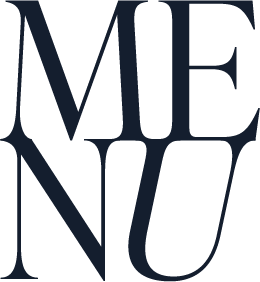When it comes to crafting compelling content, mastering the right copywriting tips can make all the difference. As someone who isn’t a professional copywriter but constantly strives to enhance these essential skills, I’ve discovered several invaluable resources that help me create effective copy for my business.
Whether I’m writing website copy, crafting emails, developing Pinterest descriptions, or planning Instagram content, these tools and techniques are my go-to solutions.
In this post, I’ll share some of the key resources and strategies I use to elevate my writing. From customizing instructions for ChatGPT to utilizing the Hemingway App, Grammarly, and WordHippo, these tips will help you improve your copywriting game and create content that resonates with your audience.
Get Chatty with AI
If you haven’t yet harnessed the power of AI tools in your business like ChatGPT, now is the perfect time to start.
For those of you feeling skeptical or frustrated with subpar results, the issue likely lies in the quality of your instructions. Context is EVERYTHING. Mastering the art of giving ChatGPT the right instructions will transform your experience, and that’s exactly what I’m going to help you achieve with these tips.
Getting Started with ChatGPT
To make the most of ChatGPT, you need to provide it with a comprehensive understanding of who you are and what your brand represents. This foundational step is crucial to ensure the AI’s responses are relevant and on-brand.
Before asking ChatGPT to help with any writing tasks, be clear on your brand voice—your unique way of communicating, your personality, and what you stand for. Providing this information through Custom Instructions helps ChatGPT generate content that resonates with your brand.
Setting Up Custom Instructions
All the instructions provided below are designed to use with the current free version (ChatGPT).
Navigate to the Custom Instructions section by clicking on your username in the ChatGPT interface. You will be prompted to answer two questions to help ChatGPT understand your requirements better.
Custom Instructions Question 1: What would you like ChatGPT to know about you to provide better responses?
Use this space to give ChatGPT detailed information about your business and objectives. Here are some suggestions:
- Business Description: Describe your business and the type of work you specialize in.
- Current Focus or Challenges: Explain what you want to achieve in your business and any obstacles you are facing.
- Target Audience: Describe your ideal clients and the results you aim to achieve for them.
- Values and Ethics: Highlight the values and ethics that are important to your brand.
- Personal Background: Share your experience in business and your career.
- Goals for Using ChatGPT: Specify what you hope to achieve by using ChatGPT, such as producing high-quality copy for specific mediums or using it as a brainstorming partner.
Custom Instructions Question 2: How would you like ChatGPT to respond?
Consider the following when specifying how you want ChatGPT to respond:
- Formality: Indicate how formal or casual the tone should be.
- Response Length: Specify whether you prefer longer or shorter responses.
- Addressing You: State how you want ChatGPT to address you.
- Opinions: Decide whether you want ChatGPT to express opinions or remain neutral.
Example Instructions:
- “Please respond in a conversational and engaging tone. I prefer detailed answers but can ask for simplification if needed. Feel free to express opinions as long as they are well-supported. Use a friendly tone and call me [your name].”
Including an example of your writing style can also be beneficial. Provide a sample that you feel best represents your voice and instruct ChatGPT to emulate this style in its responses.
Adjusting the Temperature
In addition to the above instructions, you can set the ‘temperature’ to control the creativity of ChatGPT’s responses. For more direct and less creative answers, set the temperature to a lower value (e.g., 0.1). For more creative and varied responses, set it higher (e.g., 0.8). The temperature ranges from 0 to 1, and finding the right balance depends on your specific needs.
With these custom instructions in place, you’re ready to enhance your interactions with ChatGPT and achieve more relevant, on-brand content.
Using Hemingway App for Clear and Bold Writing
If you’ve ever struggled to make your writing clear and concise, the Hemingway App is about to become your new best friend.
Inspired by Ernest Hemingway’s famously straightforward prose, this tool helps transform your writing into easy-to-read, engaging content. Whether you’re drafting website copy, crafting emails, or planning social media posts, Hemingway App ensures your message is both impactful and digestible. Plus its free!!

Benefits of Hemingway App
- Simplifies Complex Sentences: Break down convoluted sentences into shorter, clearer ones.
- Highlights Readability Issues: Identifies hard-to-read sentences, passive voice, and unnecessary adverbs.
- Encourages Active Voice: Promotes the use of active voice for more dynamic writing.
- Improves Readability: Aims to make your writing easy to understand at a glance.
Writing for Easy Comprehension
It’s crucial to write in a way that your audience can quickly comprehend and digest the information. The Hemingway App suggests aiming for a readability grade level of around Grade 6 to Grade 8, which ensures that your content is accessible to a broad audience. This doesn’t mean dumbing down your content—it means making it clear and engaging.
Practical Tips for Using Hemingway App
- Analyze Your Text: Paste your text into the app and review the highlighted areas.
- Simplify Sentences: Shorten long sentences and break them into smaller, more digestible pieces.
- Eliminate Unnecessary Words: Remove adverbs and passive voice where possible to make your writing more concise.
- Use Active Voice: Convert passive constructions into active ones to make your writing more direct and lively.
Example of Enhanced Text Using Hemingway App
- Original: “In order to improve the readability of your content, it is essential that you take the time to analyze your text and make the necessary adjustments. This involves breaking down complex sentences into simpler ones and ensuring that your writing is concise and to the point.”
- Enhanced: “To improve your content’s readability, analyze your text and make necessary adjustments. Break down complex sentences and keep your writing concise and clear.”
Notice how the after example is more concise and impactful.
By using the Hemingway App, you can transform your writing into clear, bold, and engaging content that resonates with your audience. Give it a try, and watch your writing improve!
Grammarly for Error-Free Writing
If your short on helpers to proof read for grammar errors than you need the Grammarly App. This all-in-one writing assistant will catch grammatical errors, spelling mistakes, and style issues. It’s essential for ensuring your copy is polished and professional.

Why Grammarly is Essential
- Identifies and corrects errors in real-time.
- Enhances writing style and tone.
- Offers suggestions for clarity and conciseness.
Practical Usage Tips
- Integrate Grammarly: Use Grammarly’s browser extension or desktop app to check your writing.
- Review Suggestions: Carefully review and apply Grammarly’s suggestions when appropriate.
- Explore Advanced Features: Utilize features like the tone detector and plagiarism checker.
My favorite feature is that you can download and install it straight to your computer to have instant access. (ChatGPT and the Hemingway App included) … Say What?!?!?1
Enhancing Vocabulary with WordHippo
WordHippo is a game-changer for elevating your writing from mundane to memorable. Think of it as a modern thesaurus that offers not only synonyms but also antonyms, definitions, and more, helping you keep your language fresh and dynamic.

Whether you’re searching for the perfect word to fit your message or looking to diversify your vocabulary, WordHippo has got you covered. It’s an invaluable tool for finding the right terms that add flair and clarity to your writing.
Practical Tips
- Search for Synonyms: Find alternatives for overused words to add variety.
- Incorporate Antonyms: Use antonyms to introduce contrast and interest.
- Refine Your Text: Replace repetitive terms with more engaging alternatives.
Example:
- Original: “The concert was very loud and energetic.”
- Enhanced: “The concert was a deafening blast of pure adrenaline and high-octane fun!”
By expanding your vocabulary with WordHippo and similar tools, you can infuse your content with excitement and originality. So next time you’re caught in a word rut, remember that WordHippo is your go-to for finding just the right term to make your writing pop. Happy word hunting!
Conclusion
Mastering the art of copywriting doesn’t require you to be a professional writer—what it takes is the right tools and techniques to elevate your content. From using ChatGPT to tailor your writing and the Hemingway App to simplify and clarify, to Grammarly for error-free perfection and WordHippo for a richer vocabulary, these resources can transform your writing process. By incorporating these tips and tools into your workflow, you can craft compelling, engaging content that resonates with your audience and enhances your brand’s voice.
So, dive into these resources, experiment with their features, and watch your writing evolve. Your audience—and your business—will thank you for it!
Additional Tips for Streamlining the Image Selection Process (Optional)
Selecting the right images can complement your copy and enhance its impact. For tips on using stock photo sites effectively, check out our previous blog post on curating stunning stock photos. Happy writing!

Hey There!
I think I have a knack for design and I know I have an obsession with typography. I can get a little antsy when I’m not creating and I live for Branding and Website Design. Join me here at Little Gems Blog and let’s bring visions to life!

or