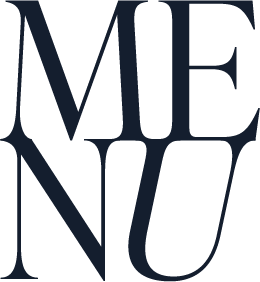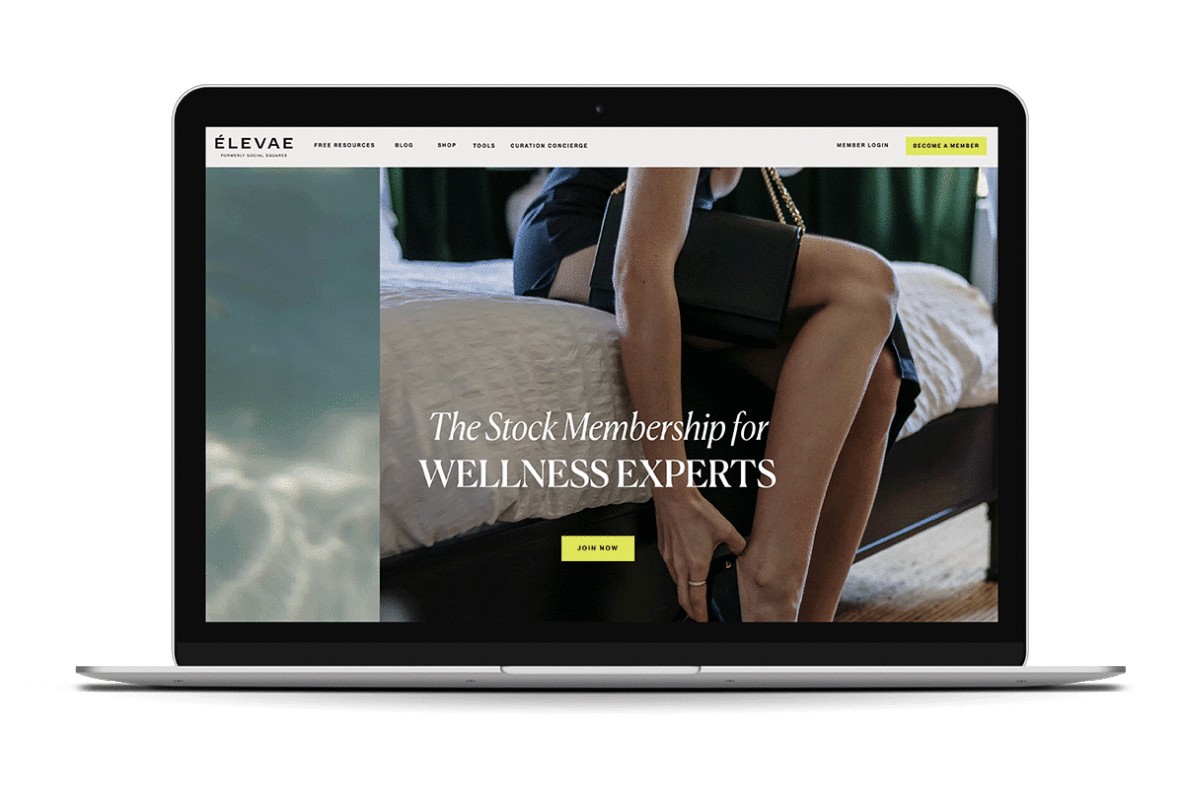Quality images can make all the difference for your online presence. You don’t need a high-end camera or an expensive photoshoot to achieve a polished look. The best stock photos for your website are right at your fingertips.
Stock photo sites offer a goldmine of professional images that can instantly elevate your site. I’m here to guide you through my favorite stock photo sources, where you can find and download beautiful images that align perfectly with your brand’s identity.
Say goodbye to pixelated or cheesy stock photos and hello to visuals that make your website truly shine. Ready to transform your online presence? Let’s explore the best stock photo sites together!
What Are Stock Photo Sites?
Stock photo sites are online platforms where you can browse and purchase or download images for use on your website. These sites host a vast array of photos, ranging from general to highly specific themes. These platforms offer a convenient way to access high-quality images without the need for custom photography.
Benefits of Using Stock Photo Sites
Stock photo sites are a great resource for enhancing your website and online presence. They’re cost-effective, offering a range of pricing options, and save you time by providing instant access to a vast library of images. With diverse options—from corporate to whimsical—you can easily find images that fit your style and needs.
Additionally, clear licensing agreements ensure you can use these images confidently, avoiding legal concerns.
Stock photo sites can also elevate your website, email newsletters, and social media.
The key is knowing what you’re looking for. Only choose images that align with your brand guidelines. If you don’t have your brand guidelines solidified yet, download the free guide “Plan your Brand” to create a solid strategy around your brand.”
My FAVORITE Free & Paid Stock Photo sites:

Pexels (Free) – Pexels is a premier resource for creatives, offering hundreds of thousands of high-resolution images and standout video content. If you’re in need of top-quality videos for reels or websites, Pexels is your go-to destination.
Unsplash (Free) – Unsplash boasts over three million curated photos, making it one of the largest free stock photo libraries. This site provides images for popular platforms like BuzzFeed and Squarespace. With its vast collection, it’s ideal for those who enjoy sifting through and curating content.
Pixabay (Free) – Pixabay offers over 4.6 million images, videos, and even audio files. These free resources are perfect for both personal and commercial use, allowing you to enhance your projects without spending a dime.
Freepik (Free) – Freepik may have fewer photos, but it excels with its easy filtering, curated collections, and inspiration galleries. It also offers an online image editor and a variety of beautiful fonts.
Dupe (Free)– Dupe offers royalty-free imagery that stands out and resonates. It features a relatable, social-first image bank while supporting creators with increased visibility.
Kaboompics (Free) – Kaboompics provides modern, lifestyle-inspired mockups with a unique color gradient tool. This feature lets you find images with the exact color you’re looking for by sliding across a rainbow of hues.
Burst (Free)– Burst offers 20,000+ online images shot by a global community of photographers. They have a really great ‘business ideas’ feature where they’ve curated images according to the types of products/services you’re selling. Collections such as “Fitness” “Travel,” “Nature,” etc.
Élevae Visuals | formerly Social Squares (Paid) – One of our top picks, Élevae Visuals offers over 6,000 professional images and 150+ videos. Their collection spans lifestyle, mockups, and flat lays.
Editorial Stock Images (Paid) – This site features over 3,000 editorial-style images and videos with a unique, modern vibe. What sets them apart? They are highly approachable, allowing you to request custom photo mockups and providing opportunities for feedback.
Haute Stock (Paid) – Haute Stock offers a library of over 9,000 curated images and 1,000+ design assets and templates. Focused on content for women-owned brands, they provide high-quality visuals at an affordable price.
Styled Stock Society (Paid) – Styled Stock Society provides a stunning array of stock photos, video clips, social captions, and templates. If you’re seeking website images that adhere to a specific color palette or style, this is a fantastic choice. They offer curated photoshoot collections, making it easy to find cohesive visuals that match your brand’s aesthetic.
6 Ways to Streamline the Image Selection Process
Selecting the right stock photos doesn’t have to be a daunting task. Here are some effective strategies to simplify the process:
1. Create a Mood Board or Pinterest Board:
Start by gathering inspiration with a mood board or Pinterest board. This is your chance to collect images, colors, and styles that resonate with your brand’s aesthetic. Pin anything that catches your eye—this step is all about exploring and envisioning your site’s vibe. Once you’ve curated your stock photos, take a step back and view them as a whole. Look closely to ensure they are consistent and on-brand. This way, your website will have a cohesive look and feel, making your brand’s visual identity clear and compelling.

2. Stick to the Same Photographer:
Opt for images from the same photographer or source to maintain a cohesive visual style. Consistency in image style helps create a unified look across your website, enhancing brand identity. Additionally, working with a consistent photographer can establish a unique visual signature that sets your brand apart from competitors.
3. Search by Categories:
Use the category filters available on stock photo sites to narrow down your options. This approach helps you quickly find images that match specific themes or topics relevant to your content. For example, if you’re working on a blog post about wellness, filtering by categories like “health,” “self-care,” or “fitness” can streamline your search and ensure thematic relevance.
4. Search by Collection:
Explore curated collections of images on stock photo sites. Collections are often themed around particular concepts or aesthetics, making it easier to find images that fit a specific mood or style. Leveraging collections can save time and inspire creative ideas, as they often feature trending visuals that resonate with contemporary audiences.
5. Try to Find Images with Different Layouts:
Look for images that offer various layouts and compositions. Having a selection of images with different orientations and styles ensures you can use them effectively in various sections of your website. For instance, a mix of landscape, portrait, and square formats can provide flexibility for banners, blog posts, and social media graphics.

6. Use Advanced Search Filters:
Leverage advanced search filters such as color, orientation, and image type to narrow down results. These filters can help you find images that match your specific design requirements more efficiently. For example, if your brand’s color scheme includes a lot of blues and greens, you can use color filters to find images that complement your palette. Advanced search filters can also help you find images with specific attributes, like negative space for text overlays or close-ups for detailed views.
Conclusion
Curating stunning stock photos for your website doesn’t have to be a challenge. With the right resources and strategies, you can easily find high-quality images that enhance your online presence and align with your brand’s identity.
Stock photo sites offer a wealth of options, from budget-friendly to premium, allowing you to skip the hassle and expense of custom photography.
By exploring the top stock photo sites we’ve highlighted and using effective image selection techniques, you can transform your website, email newsletters, and social media with visuals that truly resonate. Remember to choose images that reflect your brand’s style and keep your content cohesive. If you’re still shaping your brand, don’t forget to download our free guide, “Plan Your Brand,” to build a strong visual strategy.
Now that you’re equipped with the tools and tips to elevate your visual content, it’s time to dive in and find the perfect images that will make your website shine. Happy curating!

Hey There!
I think I have a knack for design and I know I have an obsession with typography. I can get a little antsy when I’m not creating and I live for Branding and Website Design. Join me here at Little Gems Blog and let’s bring visions to life!

or